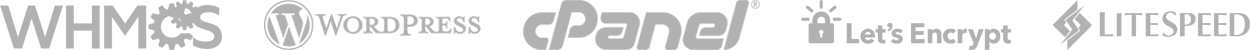Enable Software Integration in Wizard Panel to replace this placeholder page
You are seeing this page as a placeholder as Software Integration is set to off. Once you enable your chosen software (WHMCS, Blesta, Clientexec, WISECP, HostBill etc) the links within Prosper will instantly update. For example if you are using HostBill, the client area, view cart and contact buttons in the top right of Prosper will link to your HostBill.
How To Enable Software
It is quick and easy to enable your chosen software and integrate your header/footer:
How Does The Integration Work?
The software will use your WordPress Themes (including customizations) header/footer/images/CSS to create a matching integration. We have created a very simple 5 minute process to complete the integration between your theme and chosen software.
Not Using Any Software?
Using software is optional to automate the products/services of your online business. If you want to use WordPress alone without software all you will need to do is remove the software links within WordPress. For example the top right links are found within the Toolbar menu of WordPress.